Help
Thank you for downloading StrasGo!
Installation steps for PC running Windows
Step 1
If you are using Chrome, the installer file is available at the bottom left of your screen.
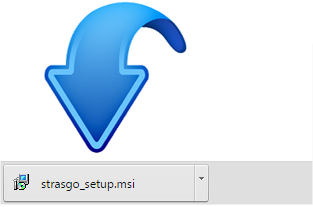
Step 2
With Chrome, your browser may warn you against our application, you just need to clic on the small arrow and validate that you want to keep the file.
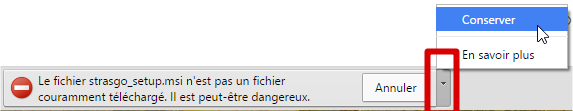
Step 3
Once the installer .msi is downloaded, double-clic on it and follow the instructions.
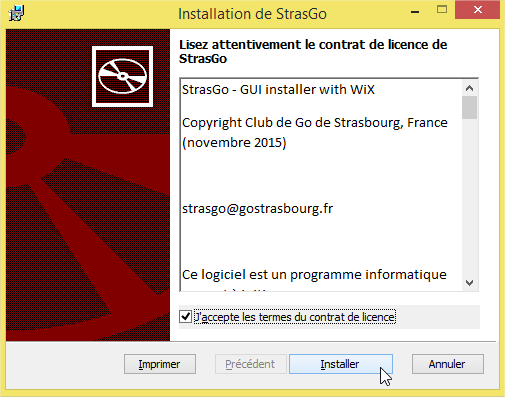
Step 4
At the end of the installation, you should have a shortcut on your desktop to launch the application.
Step 5
Your antivirus may block the launch of the application. For example, with Avast you can either authorize StrasGo, either launch it in a SandBox.
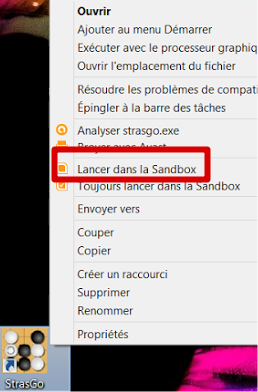
Installation steps for Mac
Step 1
After clicking on the download button on the Strasgo home page, a file called strasgo_mac.dmg should be located in the Downloads folder on your computer.
Double-click on this file.
The following window appears:
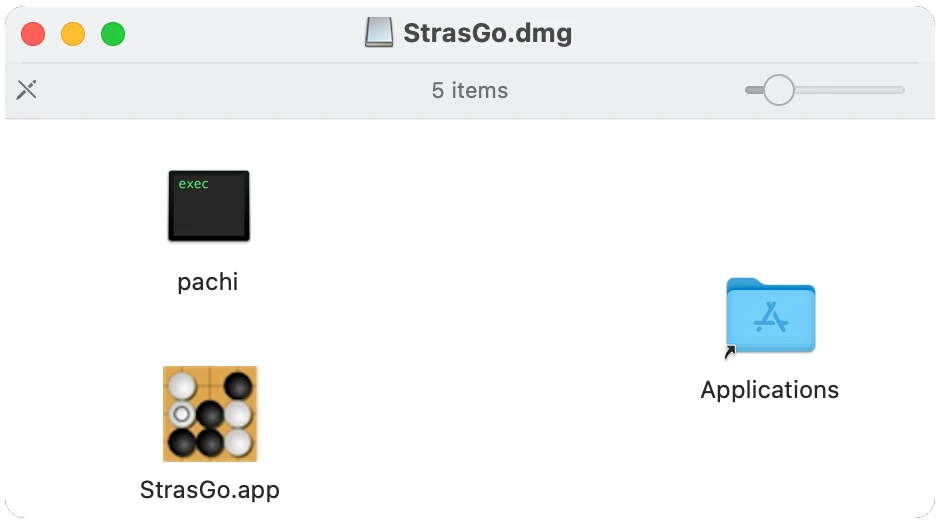
Put StrasGo.app in the Applications folder.
Step 2
Via the Finder menu at the top of the screen, go to the Application folder.
Right-click on StrasGo.app, and select Open from the menu that appears.
The first time you try to open StrasGo.app, a window like below should appear.
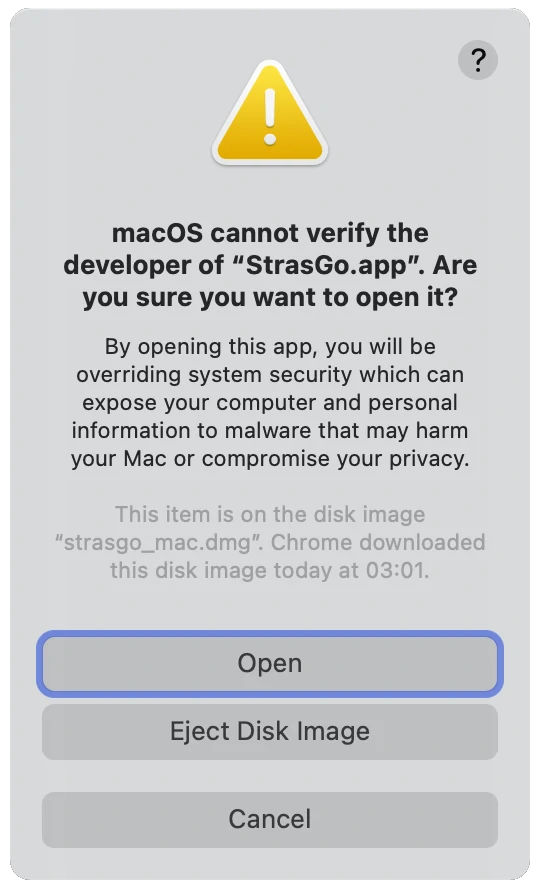
Click on Open.
The StrasGo.app window displays.
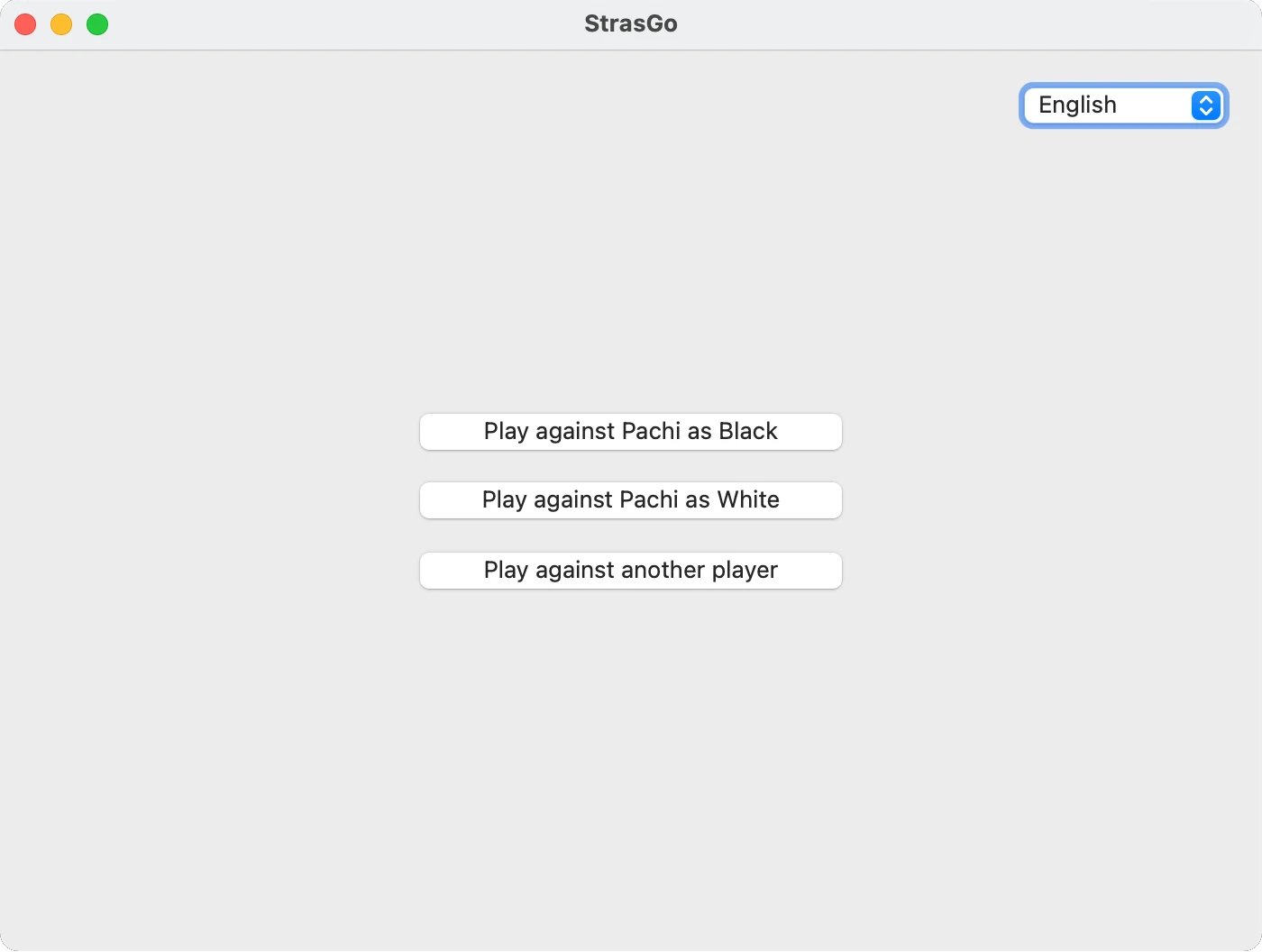
You are ready to start a game.